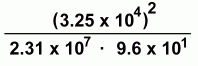Scientific Notation
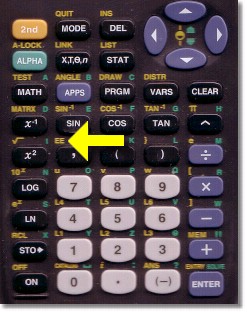
|
Scientific notation on a TI83 is entered using the 'EE' button, as shown on the left. It's above the 'comma' key, so you'll have to press the yellow '2nd' key first to access it.
Here's a number in scientific notation:
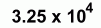
To enter this, you type 3.25 2nd EE 4
As you type, you'll see this on the screen:

The single 'E' represents 'x 10 to the power of'
This short notation makes it quicker to enter numbers that are in scientific notation, and there's another benefit as well.
|
Suppose you had to enter this expression:
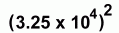
Entering it in ordinary scientific notation format would require that the brackets be around the number, in order that the whole thing be squared.
Using the 'E' notation, however, means that the calculator will treat the number as a single entity.
When squaring it (or performing other operations on it) you don't need to enter the brackets:

Now let's look at a sample calculation:
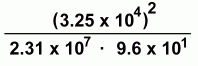
Here's what you enter in the calculator:
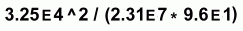
Notice that brackets are still necessary around the denominator because it contains the additional operation of adding.
Back | More About Using a Calculator
|